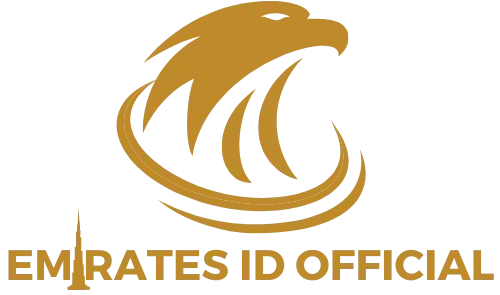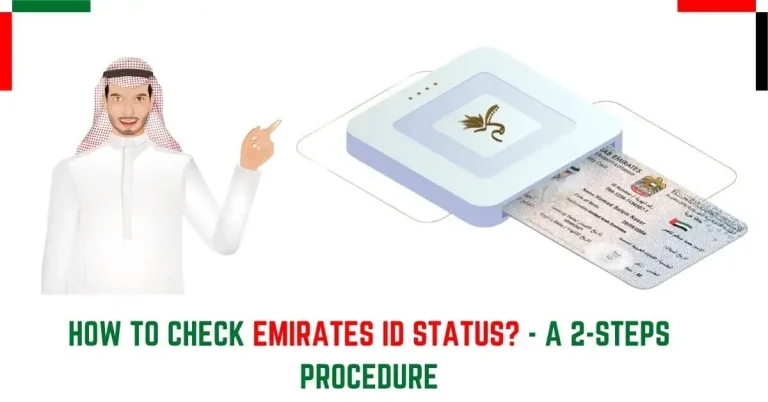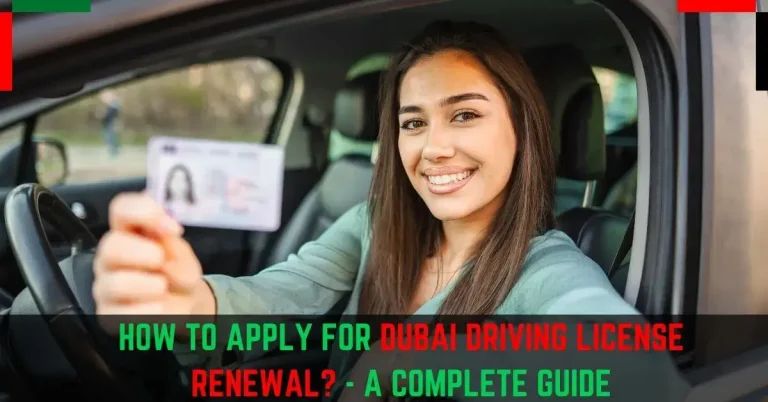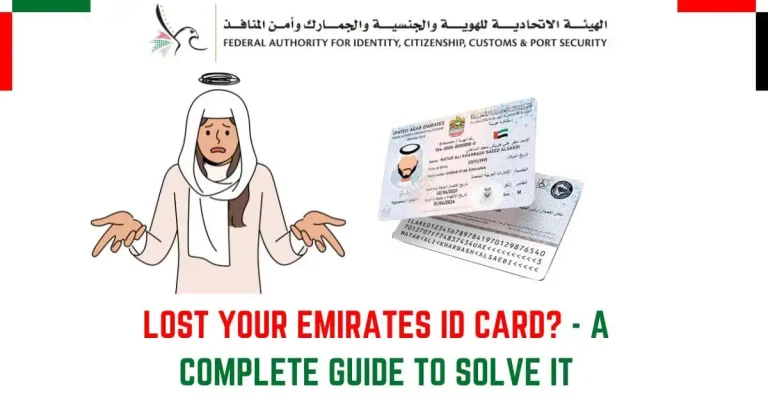Dubai Visa Check – How To Do UAE Visa Status Check? – Guide
Planning to visit UAE and have applied for a UAE Visa? Make sure to do UAE Visa Status Check in order to ensure everything is in order. Now, you can easily check your UAE visa status online through various methods.
So, before starting your packing and planning your trip to Dubai or UAE, you must do your UAE Visa Status check so you can start planning your trip smoothly. Today, we’ll walk you through the ways in which you can do a Visa Status Check UAE in a matter of minutes.
Check Your UAE Visa Status
Please enter the following details to check your UAE Visa Status.
What Things Do I Need To Do Visa Status Check UAE?
After applying for a UAE Visa, you must check your visa status so that you remain updated about the status of your visa and can plan things accordingly.
You’ll be updated by UAE Immigration once your visa is approved or rejected through your email address, but you can also check your visa status yourself as well.
In order to do UAE Visa Status Check, you need the following things:
How To Check Your UAE Visa Status?
Once you have submitted your UAE Visa Application, you can check the status of your UAE Visa in different ways. Let’s have a look at different ways that can help you to do UAE Visa Status Check easily. Don’t forget to check the New Visa Rules in UAE.

UAE Visa Status Check By Passport Number
You can check your UAE Visa Check by passport number at the official website of ICP Smart Services using your passport number only. No need to carry your passport with you all the time. You can create a scanned copy of your passport and keep it on your mobile phone all the time.
No need to remember your reference number. Your passport number is enough to check your UAE Visa status.
Follow the steps, and you’ll be able to check your visa status.
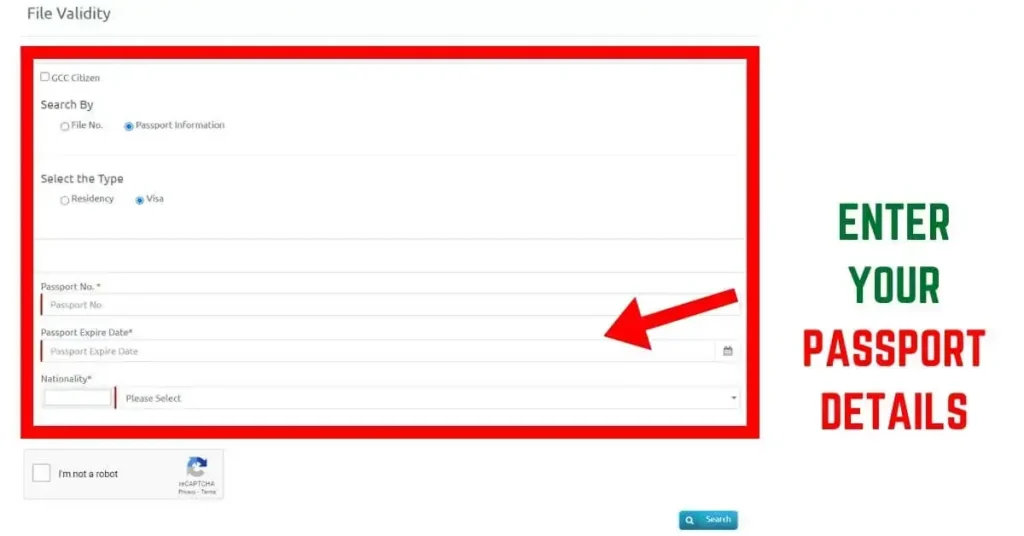

Attention: Make sure that you enter everything correctly. If even a single number is wrong, you won’t be able to see your result, as there’ll be no record available in the UAE system for that.
Important: Don’t forget to renew your visa before expiry in order to avoid any overstaying fees at the time of departure. If you’ve any other fines, you can check at Emirates ID fine Check.
Make sure to check if you have any Travel Ban in UAE while applying for your UAE Visa. You can check it easily at How To Check UAE Travel Ban - Guide.
UAE Visa Status Check Enquiry Through GDRFA Website
You can also check your UAE Visa Check Online by visiting the General Directorate of Residency and Foreigners Affairs website. Aside from checking your visa status, you can also find out different queries about your Dubai visa status at the GDRFA official website.
Follow the steps below in order to check your Visa Status through the GDRFA website:
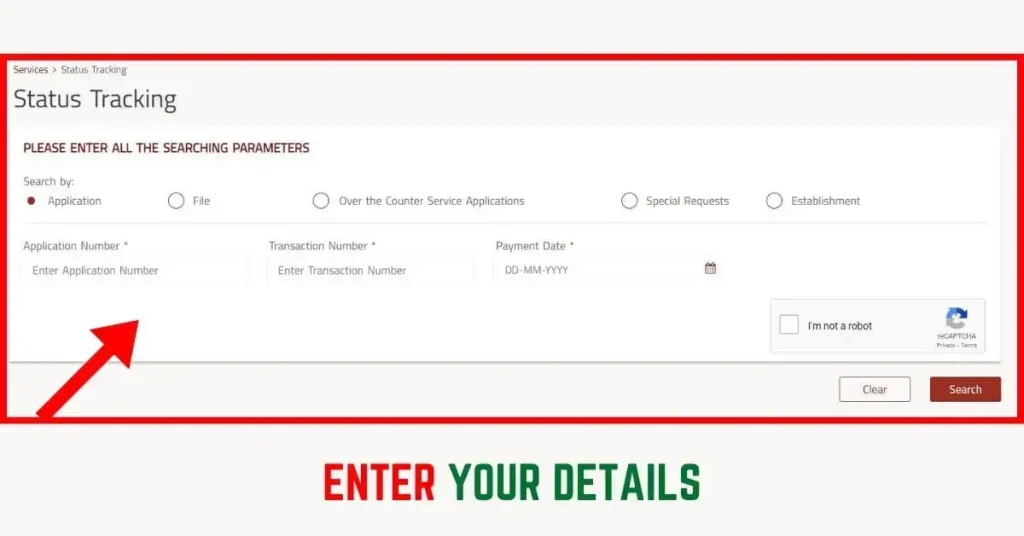
You’ll be able to see your Name, Visa Expiry Date, Visa Type, and Visa Number on your UAE Visa Status. There’s no need to log in for any process here. If you’ve applied for a new emirates id, then you can check its status at Emirates ID Tracking.
UAE Visa Status Check Using Your Reference or Receipt Number
Ask for the application number and reference number when you’re applying for a UAE visa through a service provider; you’ll need these to check on the status of your application.
You can track your Visa Application through the General Directorate of Residency and Foreigners Affairs if you have applied for a Dubai Visa online or if you’ve applied for your Dubai Visa through Amer Services Centers. You can also check your Visa Application Status as well as Dubai Fine Check through DubaiNow App.
If you’ve applied for a Visa to Sharjah, Umm Al Quwain, Fujairah, Abu Dhabi, Ajman, and Ras Al Khaimah, then you can track your Visa Status through the Federal Authority for Identity, Citizenship, Customs, and Ports Security website.
If you’ve got your application number, you can check it through the GDRFA Website by following these steps:
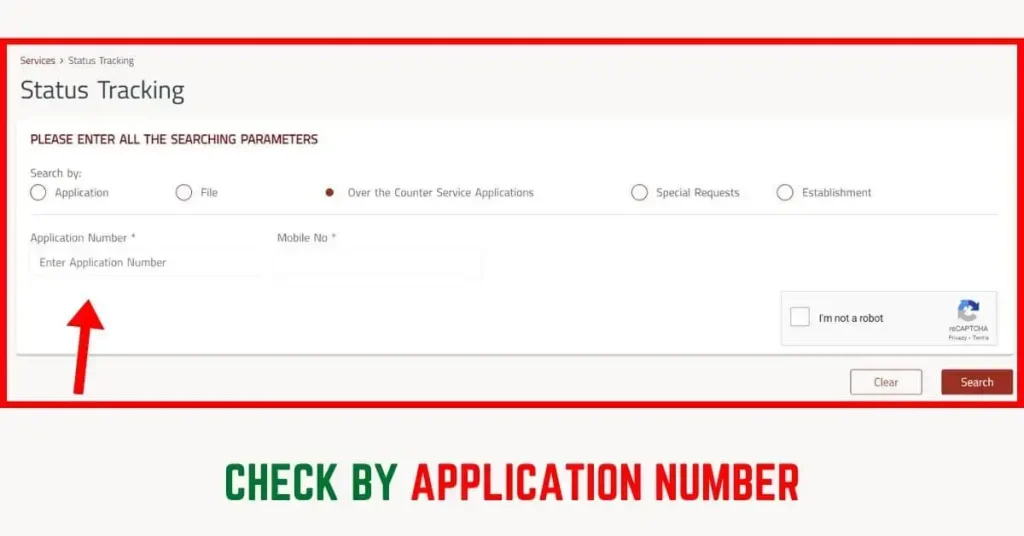
Don't forget to check your NOL balance at NOL Card Balance Check.
Checking Visa Validity (Issuance and Expiry)
UAE Visa Validity varies from 48 hours for a Transit Visa to 5-10 years for a Long Term Visa. If you already own a residency visa or entry permit to Sharjah, Umm Al Quwain, Fujairah, Abu Dhabi, Ajman, and Ras Al Khaimah, then you can check your UAE Visa Validity at ICP’s website.
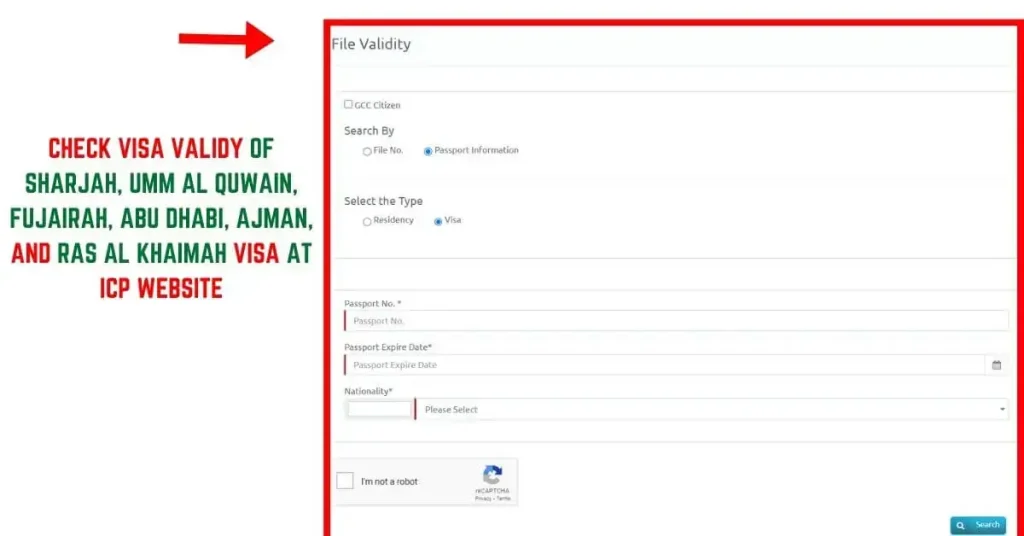
If you already have a residency visa or entry permit to Dubai, you can check Dubai Visa Validity at the official website of GDRFAD.
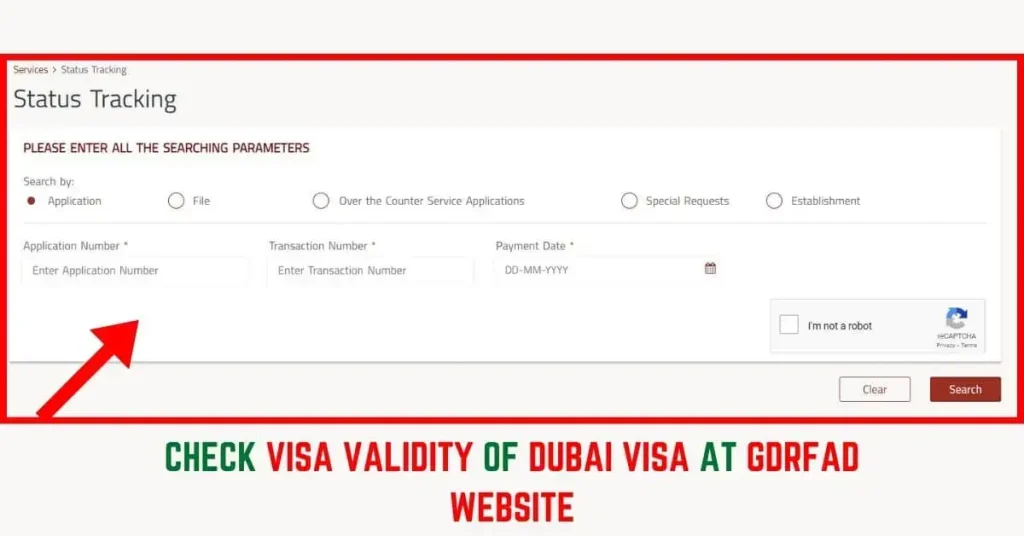
You can also contact ICP by calling 600522222 or by contacting them through ICP Official Website in order to ask your inquiry about visa status, validity, or any other issue.
If you want to ask questions about your Dubai Visa, you can call 800 5111 while living in UAE. If you’re outside the bounds of UAE, you can call Amer Service Center at +9714-313-9999.
Now you can replace your lost Emirates card easily in just a few steps. Find out more at Lost Emirates ID Card Guide.
UAE Government Resources
For more information, you can visit the following government websites.
Did you know, now you can can apply for UAE Visa Cancellation and cancel your visa in just 48 hours.
FAQs
Summary
A whole guide on how to do UAE Visa Status Check has been explained, and now you can follow the above procedure in order to check your UAE Visa or your Dubai Visa without any issues. Just make sure to enter your details correctly, and do let us know if you have any questions.