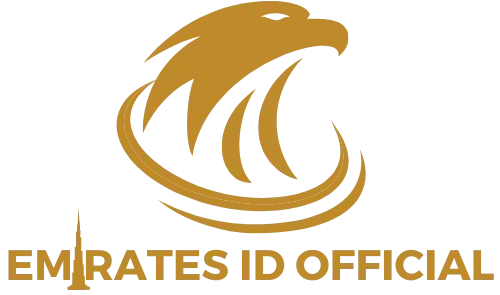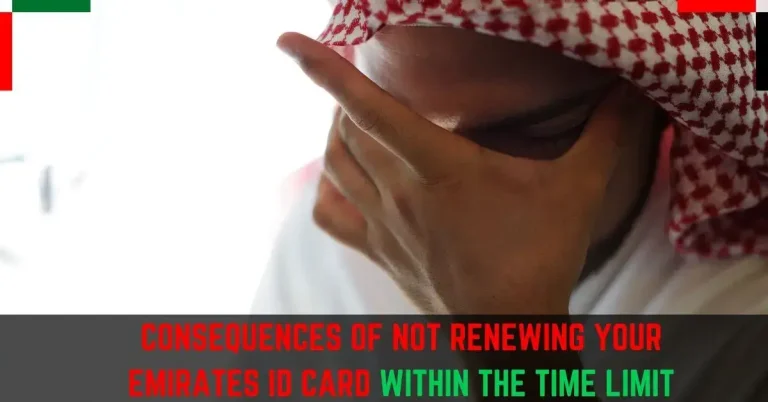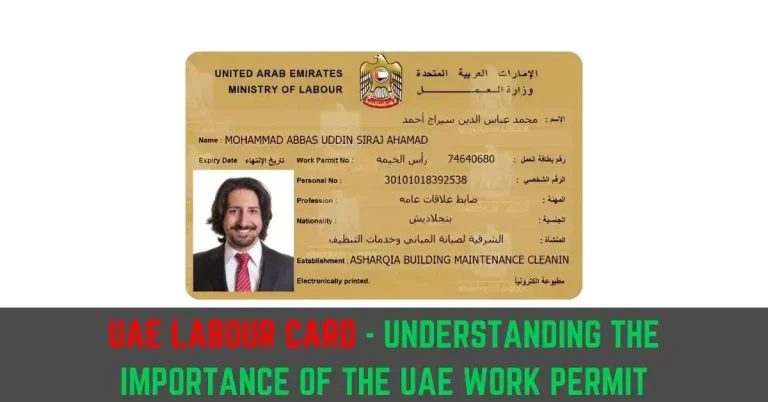How To Get ICA Approval with QR Code? – A Complete Guide
ICA Approval with QR Code is a new mandatory requirement from the UAE Government for people wishing to visit the UAE. You can request the QR Code Approval at the official website of the Federal Authority of Identity and Citizenship ICA. It’s not actually the approval but the ICA arrival registration.
It can be done by submitting your details to ICA’s website, and once done, you’ll receive the QR Code through your email. Today we’ll walk you through the process step by step. Let’s get started.
ICA Approval With QR Code
It’s pretty simple to complete the process. You just need to enter the information in the forms step by step. Please make sure that you enter all the information correctly in order to avoid any delay.

If you’ve received vaccine doses in your country, you can submit your vaccine data on ICA’s website. It’s not mandatory to get the PCR Test, but if you already have the results, you can let the UAE Government know by submitting your details.
Make sure to get Health Insurance in Dubai if you're taking your family with you.
Check Your ICA Green Status (Visa Check)
Prior to proceeding with ICA QR Code Approval, you should check your ICA Green Red Status. In case of having a residency/work visa, check your ICA Status. If your result status is green, you can proceed with ICA Approval with a QR Code, but if it turns out red, you’ll need to wait for your status to be turned green. It can take a few weeks.
Follow the following steps in order to check your ICA Status.
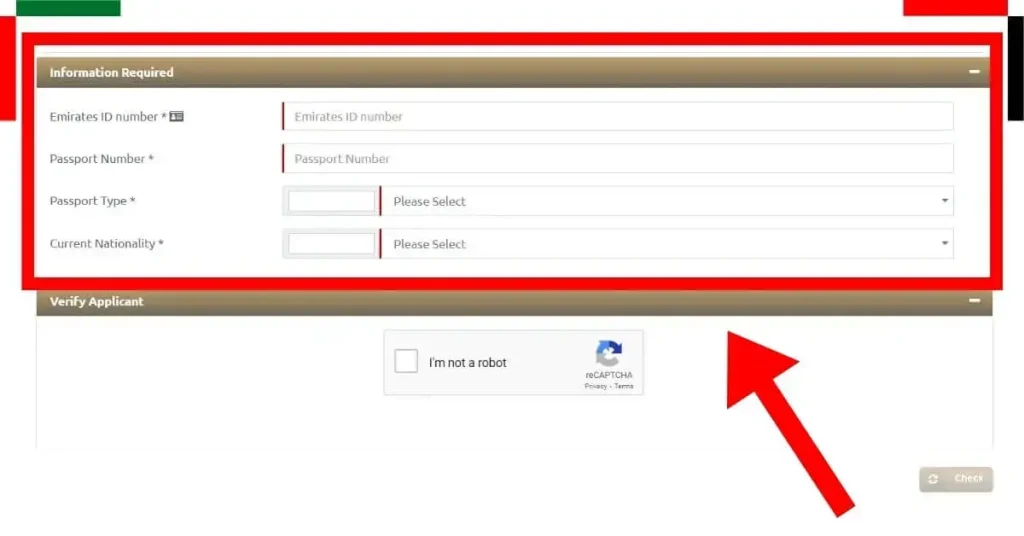
(Note: In order to check your Green Red Status, visit the ICA Official website.)
Important: The COVID-19 Test is not mandatory for ICA Approval. However, if you already have one, you can upload it to the UAE Government’s official website.
Explore how you can check UAE Visa Status Validity Using Your Passport Only.
Apply For ICA QR Code Approval
Once your ICA Status turns Green, you can move toward the ICA QR Code Approval process. Before proceeding with the process, make sure you have your Personal image and Passport image in jpg, jpeg, or png format.
Let’s get started with the process. First of all, visit smartservices.icp.gov.ae. By going to the “Register Arrivals and Vaccination Certificates Attestation” section, you’ll see a form with various sections. Start filling it out step by step.
1. Applicant Information
The first section is “Applicant Information“. Start filling out the following details:
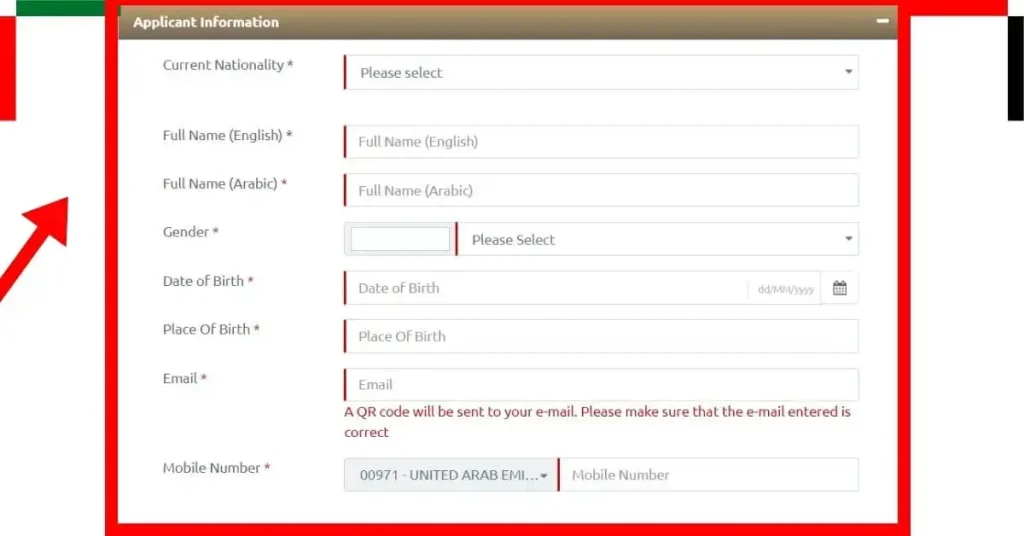
Make sure to renew your Dubai driving license on time at Dubai Driving License Renewal in order to avoid any fine.
2. Passport Information
In the next step, you need to enter your passport information. Start by entering your:
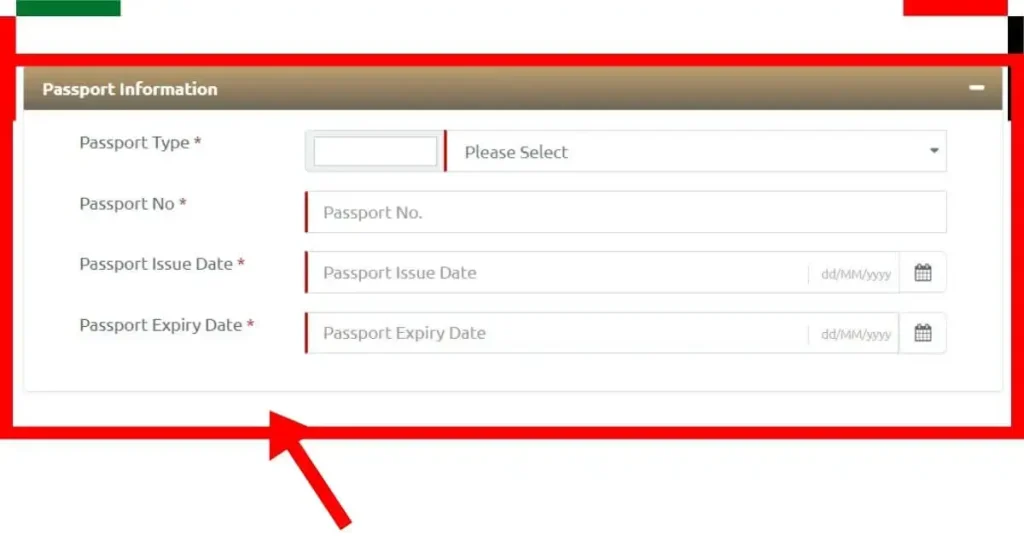
If you've applied for a new Emirates ID then you can easily check its status at Emirates ID Status.
3. Arrival Information
The following form is arrival information. Start by entering your:
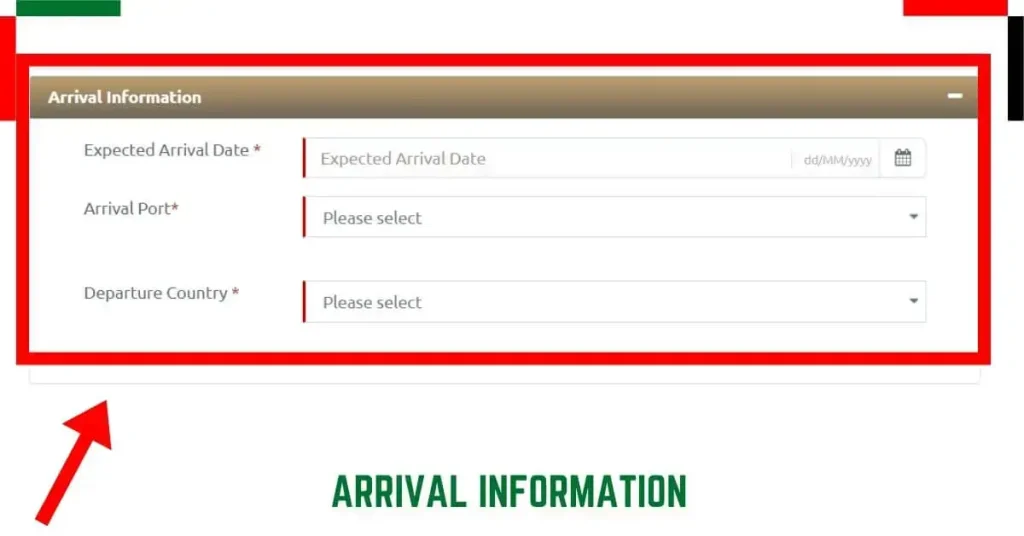
4. Address Inside UAE
Next, you need to enter your address inside UAE. Fill out the form by providing

Find out everything you want to know about labour card at UAE Labour Card Guide.
5. Vaccine Information
In this form, you need to enter your Vaccine Information. Start by entering your:
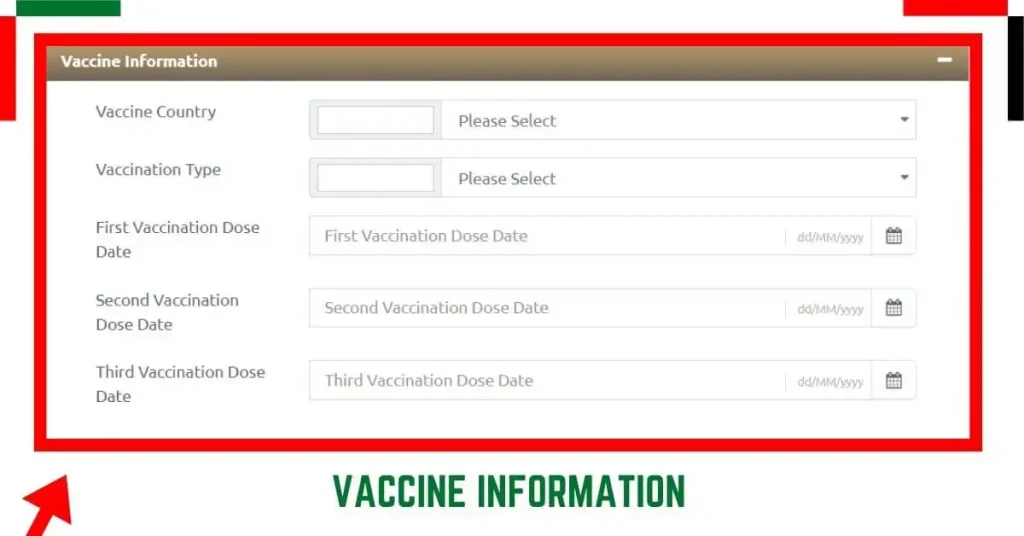
6. Attachments Info
In the final step of ICA Approval, you need to add your attachment info. Start uploading your:
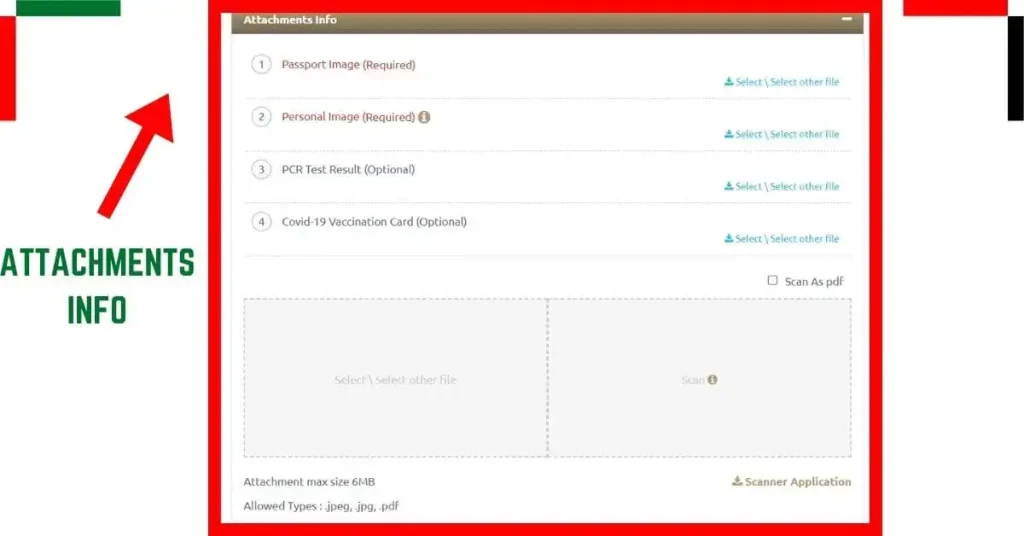
In the end, tick the “Declarations” option and “Verify You’re not a Robot” and click on “Send“. Now, the procedure has been completed.
Note: You can complete “ICA Approval With QR Code” by clicking on the link below.
Here’s an example of the “ICA Approval with QR Code” Result.
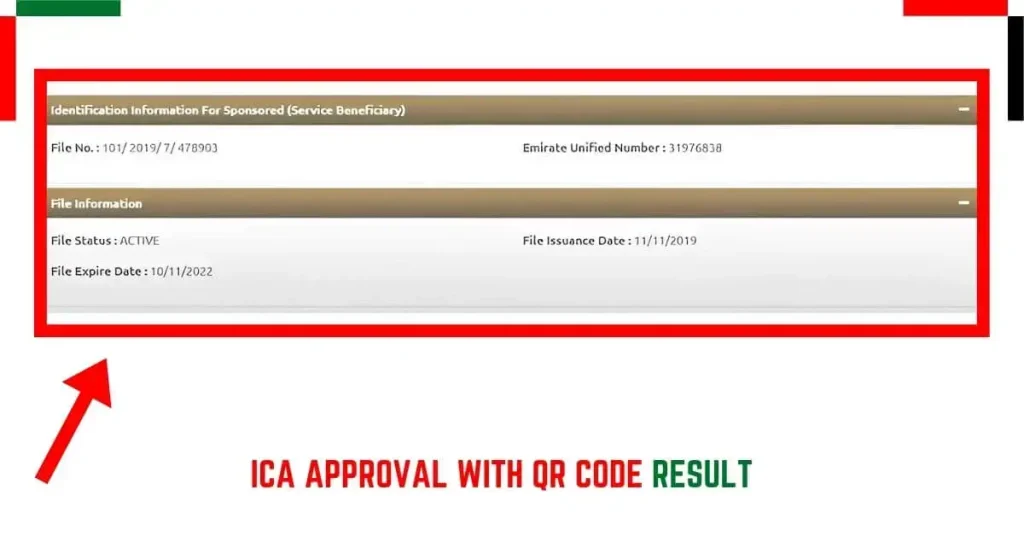
If you've applied for UAE Visa then you can track your visa status at UAE Visa Status Check.
FAQs
Summary
A complete guide to “How To Get ICA Approval With QR Code” has been explained, and now you can complete your application without any difficulties. Just make sure to follow each and every step explained in the article, and you’ll be able to successfully complete your ICA QR Code Approval Process and ICA arrival registration.