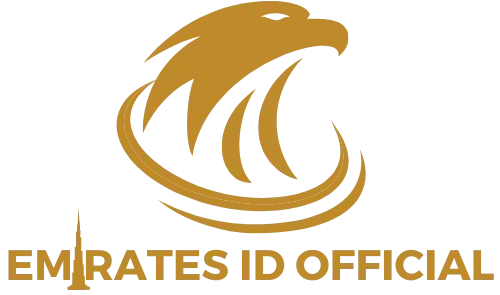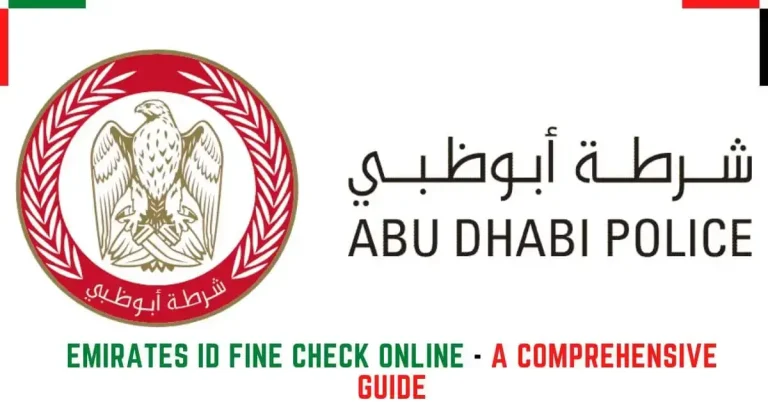RTA NOL Card Recharge – Swiftly Top Up Your NOL Card in 2025
Looking for RTA NOL Card Recharge? If you’re living in UAE, then you must be using an RTA NOL Card as it’s one of the most convenient ways to pay for your public transportation and metro fares using NOL Card, and you must recharge it to continue using it. The minimum balance limit to keep using an NOL card is 7.5 AED.
So, in order to use it seamlessly, you must recharge it before the lower limit is reached. Today, we’ll walk you through how you can do your NOL Card Top-Up in just a few simple steps. Let’s get started.

How To Do RTA NOL Card Recharge?
There are multiple ways through which you can recharge your NOL Card. Let’s have a look at them. If you want to check your NOL balance, you can check it easily at NOL Card Balance Check.
1. RTA NOL Card Recharge through the RTA Website Online
You can easily recharge your NOL Card online. Follow the steps below to get started.
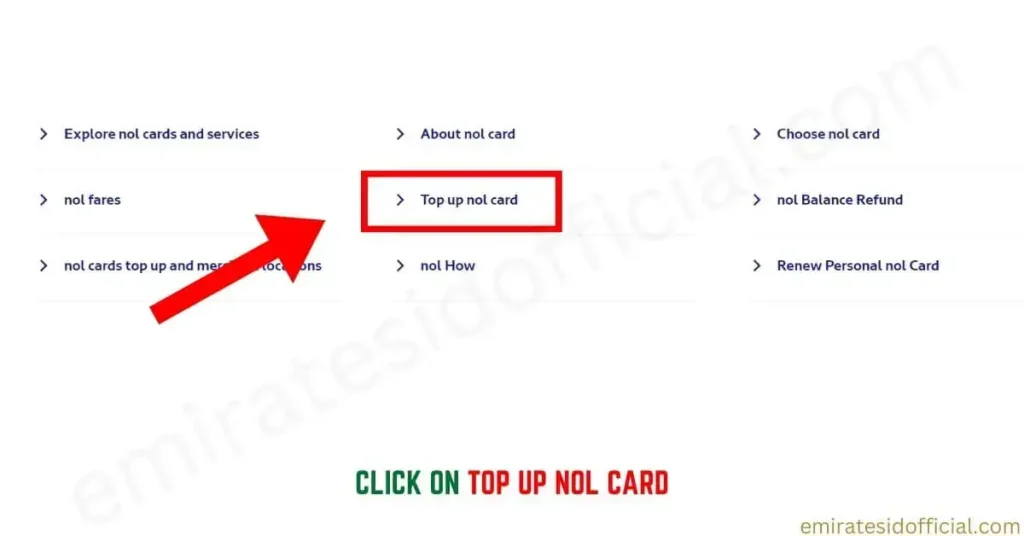
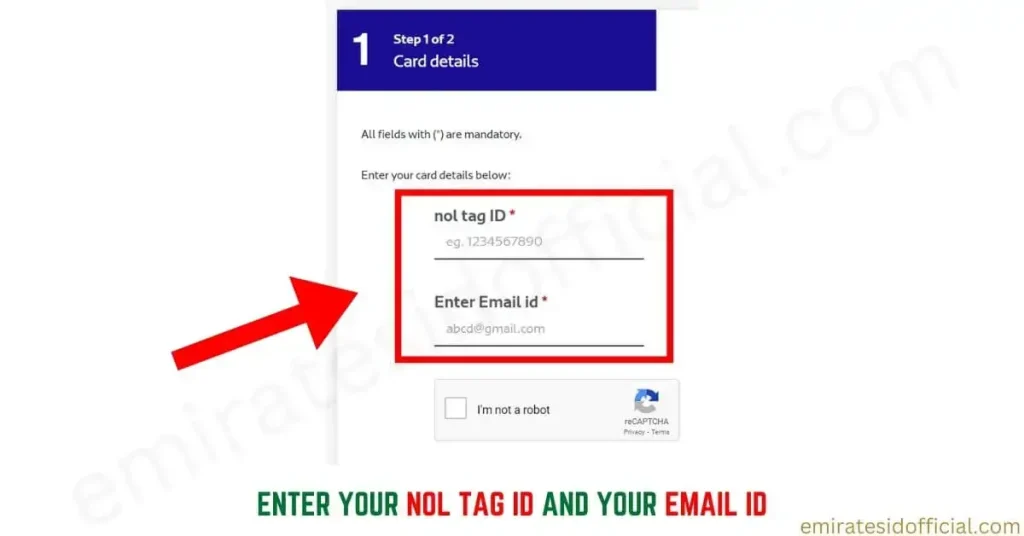
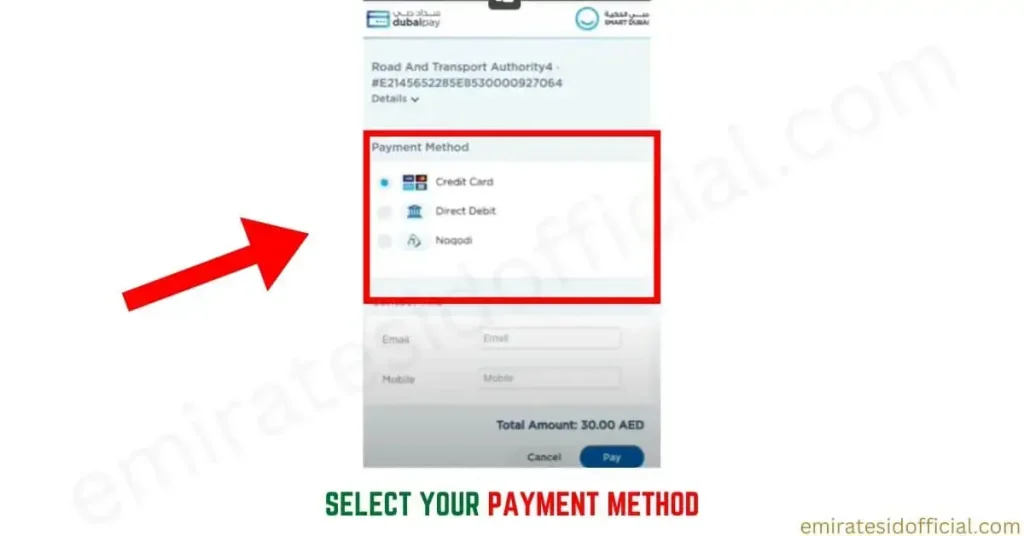
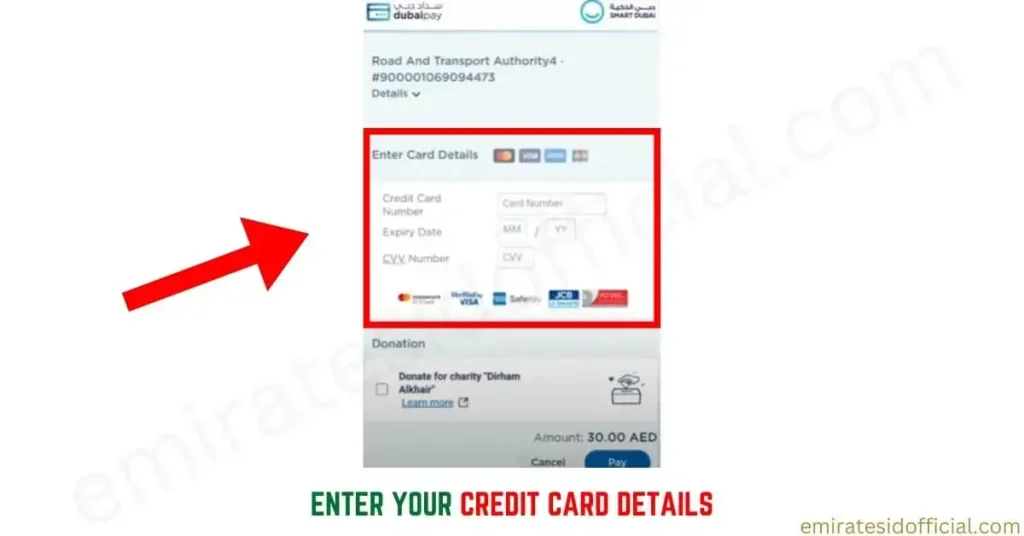
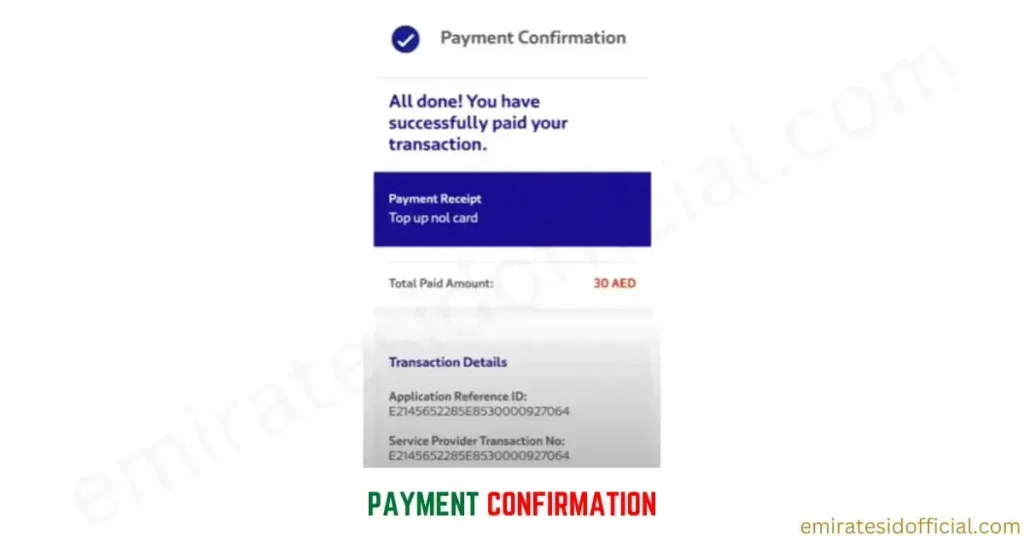
Explore everything you need to know about Unified Number UAE also called the UID Number.
2. NOL Card Recharge Through NOL Pay App
NOL Pay App is also available on the iOS app store and Google Play store. You can also recharge your NOL card through the official NOL Pay app. Follow the steps below to get started.
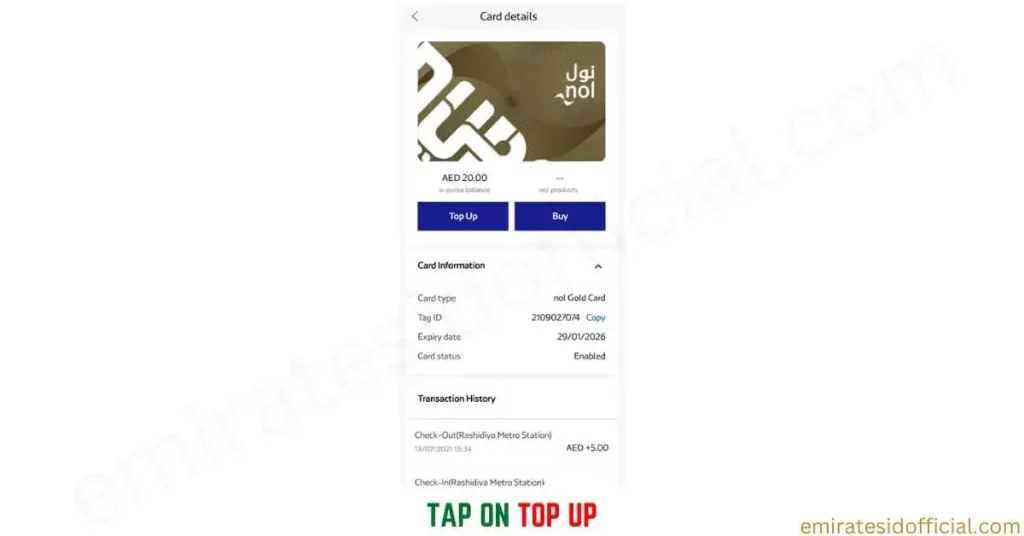
Explore the importance of Emirates ID Card in UAE.
3. NOL Card Top-Up At Metro Bus Stations (Offline Method)
If you feel online recharge is a little bit difficult, then you can also recharge your NOL card at Metro Bus Station machines. Follow the steps below to recharge your NOL Card.
Note: Don’t terminate the process unless you see the “Print Receipt” option on the screen.
You can check your Hafilat Card Balance at the Hafilat Card Balance Check Guide.

Now, you can easily check your Dubai traffic fines at RTA Fine Check.
4. NOL Card Top-Up Through Merchant Shops
Another way to recharge your NOL Card is to visit any authorized merchant shop.
Make sure to renew your Emirates ID Card on time to avoid the consequences of not renewing your Emirates ID.
5. NOL Card Top-Up Through S’hail App
You can also recharge your NOL card through the S’hail App. Follow the steps below to recharge your card using the S’hail app.

Now, you ca easily update your mobile in your Emirates ID at How To Change Mobile Number in Emirates ID - Guide.
6. RTA NOL Card Top-Up Through Mahboub Chatbot
You can also recharge your NOL using the Mahboub Chabot.
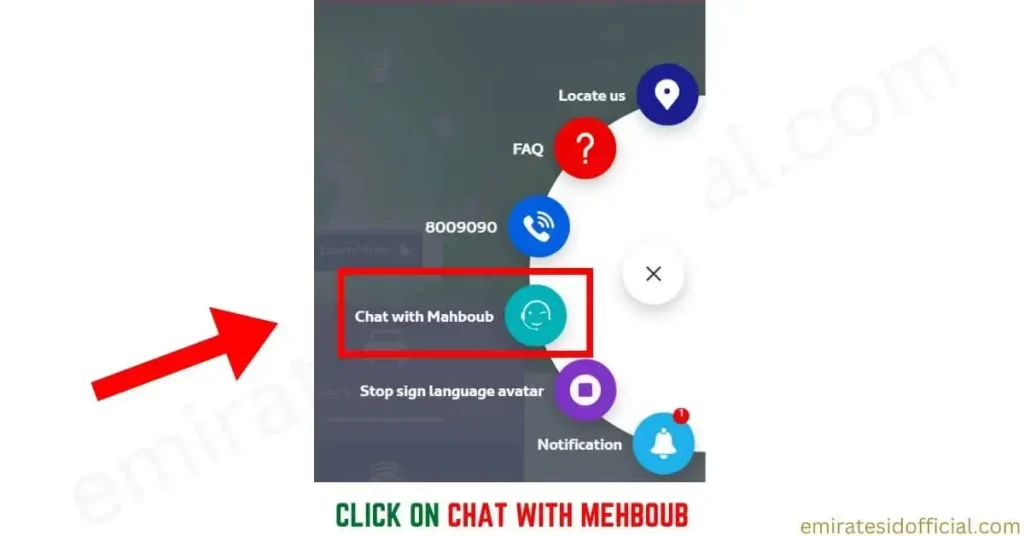
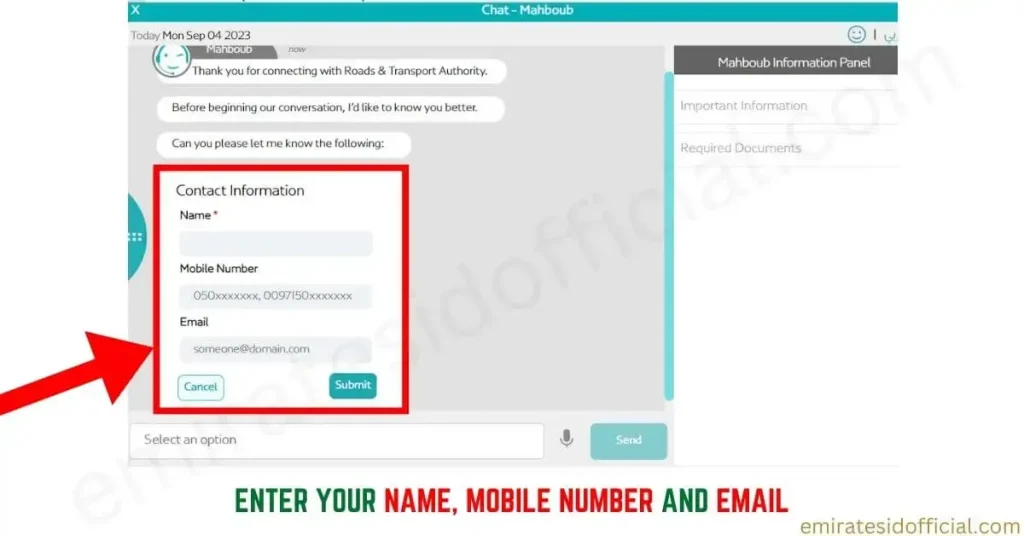
So, that’s how you can do an RTA NOL Card Recharge.
Now, you can easily track your ID Card at Emirates ID Tracking.
FAQs
Summary
Multiple methods on How To Do RTA NOL Card Recharge have been shared above. You can select whichever method you want to follow, and you can easily top-up your NOL Card. Make sure to follow the steps carefully. Do let us know if you still have any questions. You can also check your Du SIM Card balance at DU Balance Check.