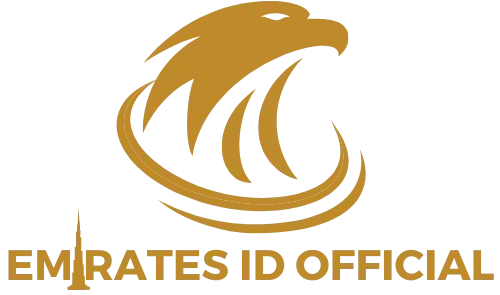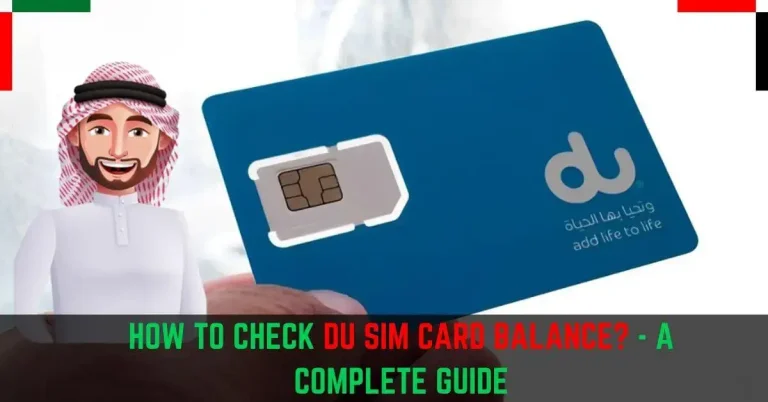How To Update Emirates ID In Etisalat? – 3 Quick Ways
Once you’ve renewed your Emirates ID, you’ll receive a text message from your SIM card service provider to update your Emirates ID in their database, whether you’re using Etisalat, Du, or Virgin Mobile. According to TDRA (Telecommunications and Digital Government Regulatory Authority) guidelines, keeping your Emirates ID updated with telecom service providers is mandatory. Today, we’ll walk you through how you can update Emirates ID in Etisalat.
It’ll just take a few minutes. Let’s get started.

How To Update Emirates ID In Etisalat?
It’s crucial to update your Emirates ID with your telecom service provider, as failing to update can result in the suspension of your account. If you’re an Etisalat user and want to update your Emirates ID in the Etisalat database, you can update it in three different ways. Let’s have a look at them.
If you're looking for a way to check your Etisalat balance, you can check at How To Check Etisalat Balance - Guide.
1. Update Emirates ID Through the My Etisalat UAE App
The easiest way to update Emirates ID in Etisalat is by using the My Etisalat App. Follow the steps below to get started:
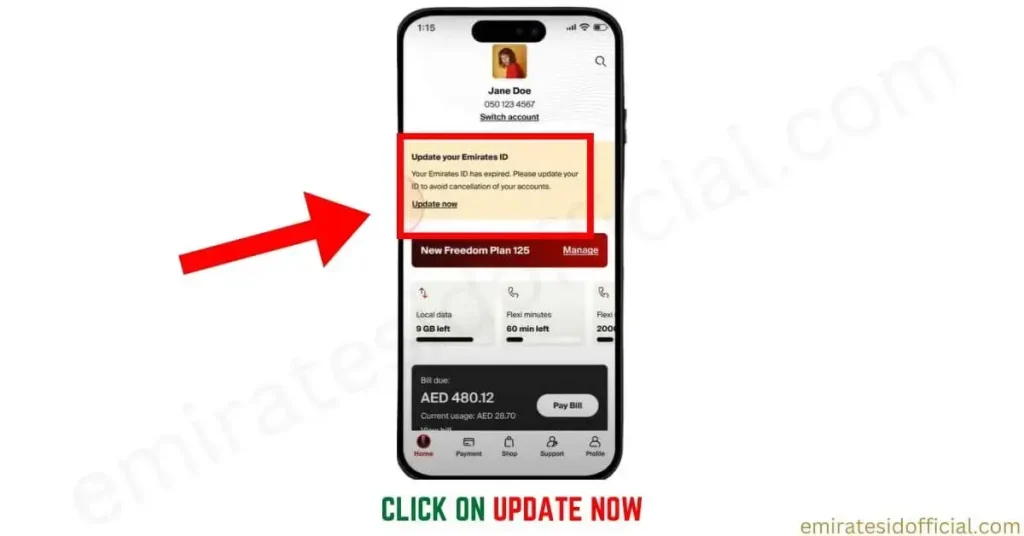
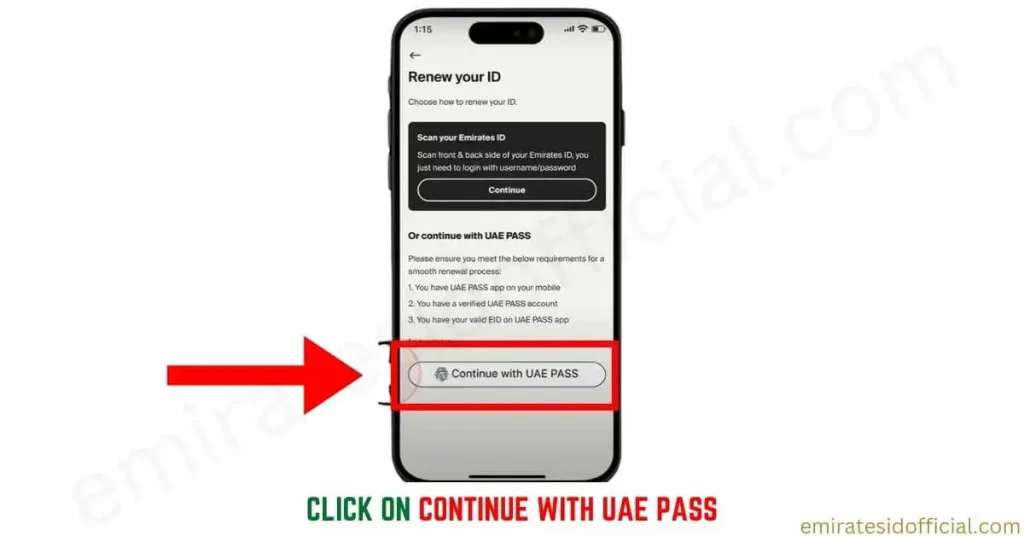
This way you can update your Emirates ID in Etisalat through the My Etisalat UAE App.
Explore everything you need to know about Unified Number UAE.
2. Through The Etisalat Web Portal
You can also update your Emirates ID in Etisalat through the Etisalat Web Portal. Follow the steps below to get started.
Also, explore how to check medical insurance status with Emirates ID.
3. Through Payment Machines and Outlets
There are Etisalat payment machines installed all over the UAE. You can also perform an Etisalat Emirates ID Update using the payment machines. Enter your contact number there, log in to your account, and simply update the Emirates ID.
You can also visit the Etisalat outlets and ask the staff there to update your Emirates ID in Etisalat by providing them with your Emirates ID.
Explore everything you need to know about ICA at ICA Smart Services.
FAQs
Applied for a new Emirates ID? Now, you can check its status at Emirates ID Status.
Summary
A complete guide on how to update Emirates ID in Etisalat has been shared above. You can follow the above-mentioned procedure in order to update your Emirates ID in your Etisalat account. It’s worth noting that if you fail to update your Emirates ID in Etisalat, it can result in the suspension of your account. So make sure to update it as soon as possible.
If you ever lose your Emirates ID card in UAE, you can find out the complete procedure on what to do at Lost Emirates ID Card – Guide.